Crate cottak
Expand description

§CoT Library
CoT is a library for sending Cursor on Target (CoT) messages over various transport protocols.
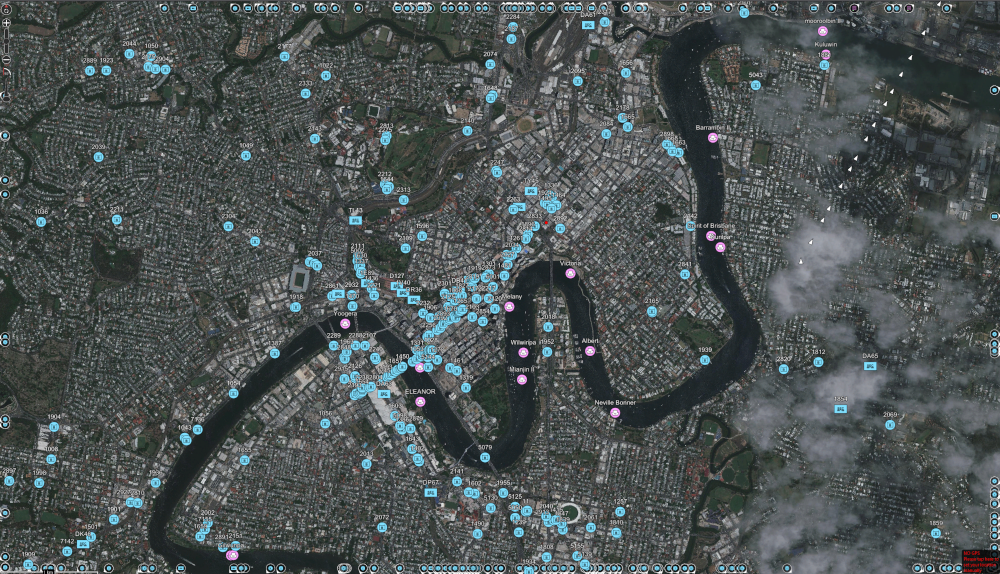 Example TAK displaying GTFS Realtime data for Brisbane
Example TAK displaying GTFS Realtime data for Brisbane
§Cursor on Target (CoT) Messages
Cursor on Target (CoT) is a data format used for real-time data exchange between systems. It is primarily used in military and emergency response applications to share situational awareness information. CoT messages are XML-based and contain information about events, such as the location, type, and time of the event.
§Usage with TAK Servers and Clients
TAK (Tactical Assault Kit) servers and clients use CoT messages to communicate and share situational awareness data. TAK servers aggregate CoT messages from various sources and distribute them to connected clients. TAK clients, such as ATAK (Android Team Awareness Kit), display the received CoT messages on a map, providing users with real-time situational awareness.
This library provides the necessary tools to create, send, and receive CoT messages over different transport protocols, enabling seamless integration with TAK servers and clients.
§Example
To send a CoT message using this library, you can follow the example below:
§XML
use cot::config::Config;
use cot::cot::{CursorOnTarget, Point};
use cot::cot_types::{CoTType, CotClassification};
use cot::udp_sender::UdpSender;
// Brisbane City Hall
const LONGITUDE: f64 = 153.02351661489064;
const LATITUDE: f64 = -27.46891737509902;
// ...
// Read the configuration file
let config = Config::from_file(&Config::get_config_file_path()).expect("Failed to read config file");
// Setup classification of the CoT message
let cot_type = cot::cot_types::lookup_cot_type(CoTType::GndBuilding, CotClassification::Friend);
// Brisbane City Hall
let cot = CursorOnTarget::new(
Some("No Remarks".to_string()), // remarks
Some("CITY_#89436".to_string()), // uid
Some("BRISBANE_CITY_HALL".to_string()), // callsign
Some(cot_type.to_string()), // type
Point {
longitude: LATITUDE, // latitude
latitude: LONGITUDE, // longitude
hae: cot::cot::HAE_NONE, // hae
ce: cot::cot::CE_NONE, // ce
le: cot::cot::LE_NONE, // le
},
false, // military
Some("".to_string()), // squawk
Some(0.0), // speed
Some(0.0), // battery
None, // link
Some(0.0), // heading
Some(0.0), // vertical_rate
Some(0), // last_seen
None, // video
);
// Create a UDP sender
let xml = UdpSender::new(&config.udp.address as &str, config.udp.port)
.expect("Couldn't setup multicast");
// Send the CoT message
xml.send(&cot.get_xml_bytes()).expect("Failed to send CoT message");UDP sender is shown above but it is also possible to use tcp_sender::TcpSender for TCL or ssl_sender::SslSender as the transport protocol. XML is compliant to version 1 of the CoT schema. You can use version 2 (protobuf) by requesting the protobuf method on the cot object and sending the bytes to the proto_sender.
§Protobuf
Example using protobuf sender is the same as for XML example above except we use the proto_sender::ProtoSender instead of the UDP sender.
// Create a Protobuf sender
let mut proto = ProtoSender::new(&config.udp.address as &str, config.udp.port)
.expect("Couldn't setup multicast");
// Send the CoT message
proto.send(&cot).expect("Failed to send CoT message");§More information
- WinTAK download for civilian applications (Windows)
- ATAK-CIV for Android devices
- iTAK for iOS devices
Modules§
- chat
- Create a chat message protobuf object.
- config
- Configuration module (read from TOML)
- contact
- Generated file from
contact.proto - cot
- Create a generic XML/protobuf object.
- cot_
base - The basic CoT message structure used by all CoT messages.
- cot_
bullseye - Create a bullseye XML/protobuf object.
- cot_
casevac - Create a casevac XML/protobuf object.
- cot_
circle - Create a circle XML/protobuf object.
- cot_
geofence - Create a geofence XML/protobuf object.
- cot_
measure - This module contains a TAK package creator.
- cot_
navigation - Create a navigation XML/protobuf object.
- cot_
sensor - Create a sensor XML/protobuf object.
- cot_
types - This module contains the types used in the Cursor on Target Data (CoT) messages.
- cotevent
- Generated file from
cotevent.proto - data_
package - This module contains a TAK package creator.
- detail
- Generated file from
detail.proto - group
- Generated file from
group.proto - host
- This module contains system information functions.
- http_
file_ server - This module contains a simple HTTP file server.
- nmea
- This module contains system information functions.
- precisionlocation
- Generated file from
precisionlocation.proto - proto_
sender - Functions for sending CursorOnTarget messages via UDP protobuf CoT Version 1
- ssl_
sender - Send data using SSL secure connection
- status
- Generated file from
status.proto - takcontrol
- Generated file from
takcontrol.proto - takmessage
- Generated file from
takmessage.proto - takv
- Generated file from
takv.proto - tcp_
sender - Send data using TCP connection
- time
- Time utility and helper functions
- track
- Generated file from
track.proto - udp_
receiver - Receive data using UDP connection
- udp_
sender - Send data using UDP connection
- version
- This file is generated by build.rs Do not edit this file manually